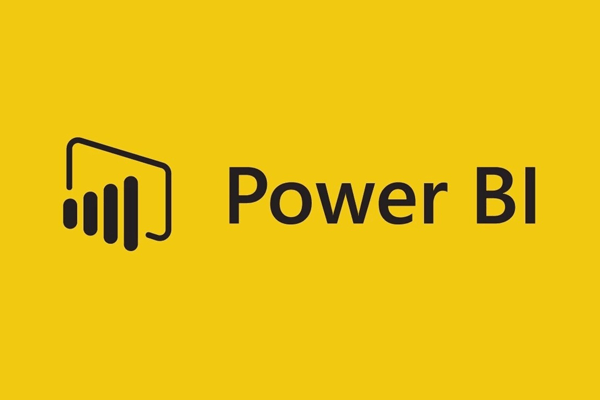Power BI and Microsoft Teams are enabling you to view and analyze your personal Microsoft Teams activity in 1-click with a new Power BI ‘Teams activity analytics’ report – now in preview.
To try it out, just open the Power BI app in Teams, navigate to the create tab, and click “Analyze your Teams data”.
Automatically, Power BI will connect you to your personal activity data from Teams and get you started with an out-of-the box report designed to help you track your key activity in Teams.
The report helps you understand metrics like the number of meetings you’ve participated in, how much time you’ve spent sharing audio and video, and how many messages you’ve been sending. Additionally, you can see a summary of the activity for the Teams you’re a member.
Microsoft Teams has become indispensable to how we get work done and stay connected with our colleagues. This new Power BI report connects you directly to your personal Teams activity data to help you improve how you work in Teams.